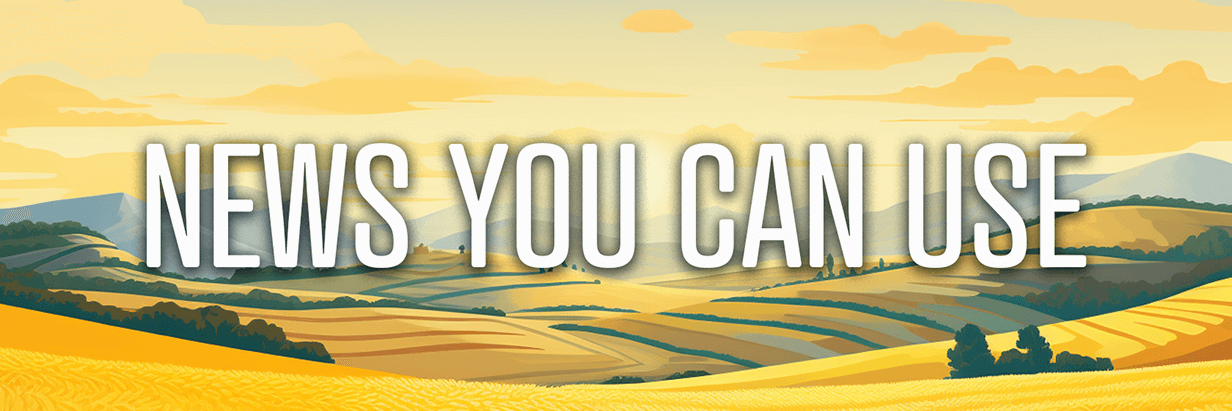Today's Guide to the Marketing Jungle from Social Media Examiner...
presented by 
New week, fresh insights, Alluser! Stay sharp with the latest updates on AI, social media marketing, and emerging trends. Here's what you need to know.
In today's edition:
-
Why your LinkedIn targeting might be off
-
This one taxonomy tip can improve your content analysis
-
LinkedIn Updates: Video Cover Images, Video Ads, Ads Creative Tools, and More
-
Claude or ChatGPT + MCPs = the workflow upgrade you didn't know you needed
-
🗞️ Industry news from Instagram, Reddit, and more

The LinkedIn Targeting Flaw You Need to Know About
You carefully set your campaign to hit a specific niche, only to find your ads drifting into completely unrelated industries. Sound familiar?
It's tempting to blame audience expansion or shifting job titles. But those surface-level explanations miss a deeper issue: LinkedIn's industry targeting isn't nearly as precise as it seems.
From incomplete member profiles to outdated company page settings, your ideal audience details might be filtered through a flawed classification system.
That's why your ads might show up under Education or IT Services even when you didn't select them. Read more here.
Why eBook vs. e-book Matters
Ever wonder why your content analytics feel off? Or, why AI tools can't seem to give you clear answers? The culprit might not be your tools, it might be your taxonomy.
Content strategist Erica Heald explains how misused tags, inconsistent categories, or rogue naming conventions are sabotaging your marketing.
She reveals why even something as simple as inconsistent tagging of ebooks can throw your analytics and AI outputs into chaos. If you're trying to use AI to analyze or optimize content and it's not clicking, this is likely why. What should you do instead? Watch more here.

Join Marketers from Around the World…
Imagine a place where marketers come together to learn new strategies, overcome their biggest struggles, and make new lifelong friends.
Where is this magical place? Social Media Marketing World!
"OMG what a conference that was! This was beyond anything I was expecting. I'm already having Social Media Marketing World withdrawals, 😂" said Rehema A.
If attending this annual event has been on your bucket list, great news. There's a HUGE sale going on this week.
I'm ready to find out more…

On this week's Social Media Marketing Talk Show, host Jerry Potter and Judi Fox break down the latest LinkedIn news and what it means for marketers like you.
Video Cover Images for Articles and Newsletters
LinkedIn has introduced a feature that allows users to upload video content as cover images for newsletters and articles. This enhancement transforms static content into dynamic experiences that capture attention in the feed.
For marketers already creating video content for multiple platforms, this feature presents an opportunity to repurpose existing content. Rather than simply embedding YouTube videos within articles, creators can now upload videos directly as cover images.
Fox has only observed limited usage so far: "I would give a shout out to Jim Louderback. He has uploaded two pieces that start with a video, and he's testing it out."
The feature supports videos ranging from three seconds to fifteen minutes long and includes custom thumbnail capabilities. If you don't want that to feature the first frame in your header, you can choose a custom thumbnail frame instead of potentially unflattering freeze frames.
When LinkedIn sends email notifications about newsletters or articles, the video thumbnail appears in those communications, and the cover video will autoplay when the newsletter is viewed in the feed.
The early adoption advantage for this feature is significant. Fox notes, "You are going to stand out as an early adopter…because this makes you look different on the platform, it catches people's eyeballs differently." Fox recommends systematic testing of this feature with four or five newsletters.
First Impression Ads and Reserved Ads
LinkedIn has introduced two new premium video ad formats, First Impression Ads and Reserved Ads, designed to guarantee maximum visibility.
Fox explains that both formats are being positioned to give the advertiser priority placement. The strategic value of this placement becomes clear when considering user behavior patterns. "The longer I scroll, usually the worse my experience gets. And that's not when you want to show me your ad, right? You want to be earlier with that."
First Impression Ads allow marketers to ensure their video content appears as the very first item users see when opening LinkedIn. Fox describes the targeting capability: "Essentially, you can say, I want to be the first ad people in this demographic see (like C-level executives in this town, city, or state) when they open the app or go to the website."
Fox says, the ads appear "right at the beginning of your scroll…at the top of your experience on LinkedIn."
Like First Impression Ads, Reserved Ads use LinkedIn's concert analogy for premium placement.
The core benefit of Reserved Ads centers on avoiding competition for visibility in crowded feeds. "Because you don't want advertising stuck in the middle of people who are already trying to get visibility. They're saying, hey, you should be at the top of the newsfeed. So that is a smart move for LinkedIn to make their ads more attractive."
First Impression and Reserved Ads are "supposed to be available globally later this year."
More Features, Tools, Changes, and Updates Discussed Include:
Watch it on YouTube
How to Connect Claude or ChatGPT to Your Other Tools
Still toggling between 8+ apps before your coffee kicks in? There's a smarter way.
Meet MCPs—multi-connection platforms—that act like universal translators between your favorite tools and AI. Imagine Claude (or ChatGPT) handling your email triage, calendar blocks, LinkedIn posts, customer support, invoices, Slack updates, and even client prep, all through one chat interface.
If you've been assuming this kind of setup is too technical or pricey, this walkthrough from Rick Mulready proves otherwise. You don't even need to be a coder.
He shows you how tools like Zapier, Claude, and a handful of smart connections, you can automate meaningful parts of your workday—from project updates to client invoicing—with just a few clicks.
Whether you're drowning in admin tasks or simply looking to sharpen your workflows without adding extra complexity, this demo is your shortcut to smarter, scalable productivity. Watch more here.
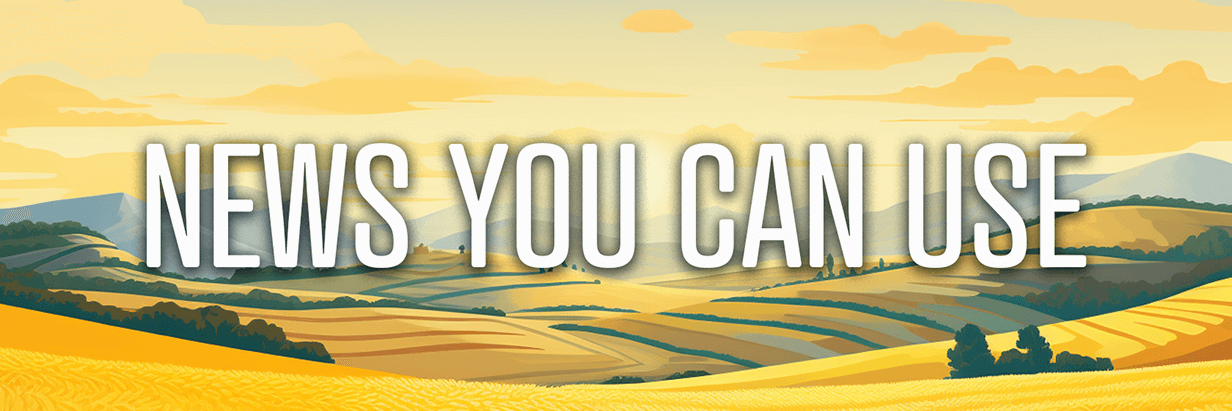
TikTok Refutes Recent Reuters App Development Story: The recently posted Reuters story, which is based on anonymous uninformed sources, is factually inaccurate. TikTok
Instagram Sets Access Limits for Trial Reels: Adam Mosseri has communicated that Trial Reels are available to accounts with at least 1000 followers that are set to Public. Oncescuradu via Instagram
Reddit Ads Now Include AI-Summarized Community Praise: Reddit has updated its "Conversation Summary Add-ons" page to reflect the rollout of new AI-driven advertising features that incorporate community conversations. These enhancements allow certain ads to display a short AI-generated summary of user sentiment alongside a carousel of actual Reddit posts that discuss the product or brand positively. The selection and summarization processes are fully automated, ensuring advertisers cannot influence which posts are included. Reddit
What Did You Think of Today's Newsletter?
Unlike many garden plants, tomatillos cannot pollinate themselves and require pollen from a neighboring tomatillo plant to produce fruit. This means you need at least two plants for a successful harvest.

Michael Stelzner, Founder and CEO
P.S. Add
michael@socialmediaexaminer.com into your contacts list. Use Gmail?
Go here to add us as a contact.
We publish updates with links for our new posts and content from partners. Your information: Email:
tukangpostemel@gmail.com Opted in on: 2021-09-06 17:03:43 UTC.