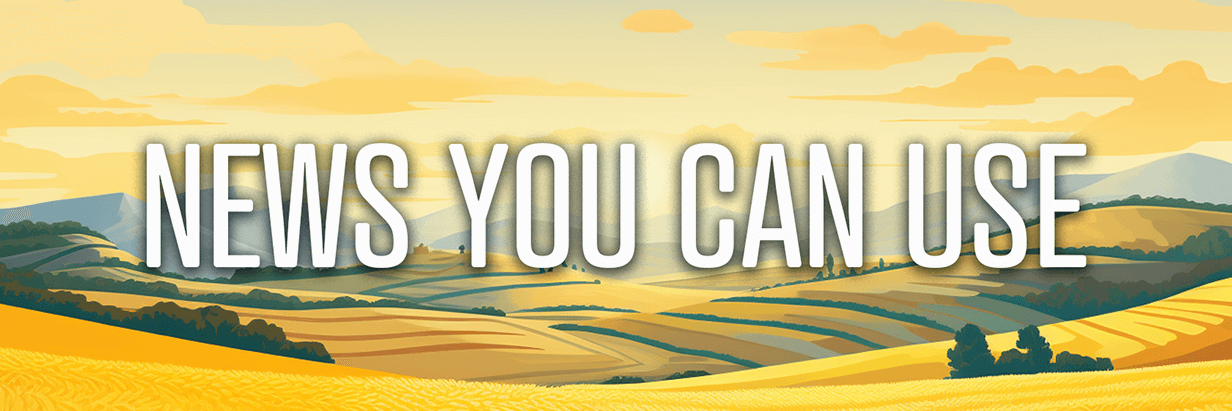If you're starting a new series or an entirely new channel, you're likely wondering exactly what types of content will attract your intended audience.
By strategically testing a variety of content styles and formats, you increase the likelihood of having 1–2 breakout videos that outperform your typical average. These successful videos will provide valuable insights into what resonates with your audience.
Simple YouTube Content Testing Framework
First, research similar channels to discover the title and thumbnail patterns, content topics, and formats that have proven to perform well with your target audience.
Once you've identified the patterns and elements that make content successful in your niche, create a set of test videos.
The goal is to create diverse content that aligns with your audience's preferences. For example, if your research shows that your audience enjoys podcast-style content, focus on creating videos in that direction rather than vlog-style videos.
Start with:
Now, use YouTube analytics to analyze your content's performance and make data-driven decisions to improve your results.
Focus on:
-
Click-through rates
-
Average view duration
-
Retention rates
-
Views per viewer
Whether you have an established channel or are brand new on YouTube, this data will help you fine-tune your content strategy for maximum growth.
Today's tip was inspired by Liz Germain, a featured speaker at Social Media Marketing World.

How to Quickly Create Professional AI Art With Midjourney
Want to create AI art that doesn't look AI-generated? Want to learn the secret codes that transform MidJourney art into professional-looking designs?
Marshall Atkinson brings a unique perspective to using AI to create generated images, combining traditional artistic expertise with cutting-edge technology. A Florida State University graduate with extensive experience in photorealistic watercolors and a background as an art director, Atkinson uses Midjourney not as a replacement for artistic skill but as a powerful tool for enhancing creative workflows.
The time savings achieved through Midjourney can be substantial, particularly for complex creative projects.
A perfect example comes from Atkinson's experience with a complex t-shirt design for an amusement park's Halloween promotion. Had Atkinson designed the artwork using his traditional workflow, he estimates the project would have taken him 25-30 hours.
Using a Midjourney-enhanced workflow, he created a thumbnail sketch for the overall composition, generated 29 separate elements in Midjourney, imported them into Photoshop, and assembled them into the final composition in approximately 2.5 hours.
The Basic Midjourney Prompt Structure
Creating professional images with Midjourney requires understanding how to structure your prompts for optimal results.
Keep the total prompt length under 60 words; Midjourney typically ignores prompt content beyond this limit. You don't have to use capitalization or conjunctions, and Midjourney can interpret minor spelling errors, so correct spelling isn't critical. If you misspell chrysanthemums as chrysanthemums, you'll still get the flower you're looking for.
The system responds to carefully crafted text instructions, but you must communicate your vision effectively. The foundational structure of a Midjourney prompt follows a specific hierarchy of importance, with early words carrying more weight than later ones.
When structuring your prompt, separate the elements with commas for better organization. The Midjourney system doesn't require this structure, but Atkinson says it ensures his prompts are clear and include all the necessary design directions.
Atkinson recommends organizing prompts in this order:
-
Subject (What you want to create)
-
Action or State (What the subject is doing)
-
Lighting Conditions
-
Art Style
-
Technical Specifications
For example, rather than typing "Create an eagle logo," you might write:
Eagle, soaring, dramatic side lighting, graphic style, isolated flat white background
Pro Tip: The words you use in your prompts will yield different results. For example, using "tondo" instead of "round" or "cerulean" instead of "blue." Atkinson says a thesaurus can be your best ally when creating prompts that deliver what you want.
3 Advanced Midjourney Prompt Techniques
Use Curly Brackets to Test Variations
One of Midjourney's most powerful features is the ability to test multiple variations simultaneously using curly brackets. This prompt will generate separate results for each option, allowing for rapid experimentation with different subjects, color schemes, lighting conditions, art styles, camera angles, and textures.
The basic syntax is:
{option1, option2, option3}
If you want to test subject variants, use:
{eagle, mouse, kangaroo} majestic pose, sunset lighting To test color variants, use:
Mountain landscape, {red, blue, green} color scheme To test art style variants, use:
Portrait, {watercolor, oil painting, pencil sketch} Apply SREF Codes to Define Style
Style Reference (SREF) codes are powerful modifiers that dramatically alter an image's style.
The traditional style reference uses existing images as style guides, applies color and texture from reference images, and lets you maintain creative control over specific elements.
The basic syntax is:
--sref https://www.exampledomain.com/manga-art.jpg
Eagle, soaring, dramatic side lighting, graphic style, isolated flat white background--sref https://www.exampledomain.com/manga-art.jpg
You can use SREF Codes to change the overall style of an image from, say, watercolor to a silver point engraving with black and gold elements.
The basic syntax is:
--sref code ###
Eagle, soaring, dramatic side lighting, graphic style, isolated flat white background--sref code 507
Pro Tip: To discover new SREF codes on your own, add .--sref code random to the end of your prompt and Midjourney will return a new style. When you find one you like, save that code in a spreadsheet for reuse in other designs.
Include Modifiers to Fine-Tune Image Outputs
Modifying elements can be broken down into several categories.
Action modifiers to describe what your subject is doing. For example, a:
Environmental modifiers help you control the setting of your design. Here are a few to try:
-
stormy weather
-
urban scene
-
underwater scene
Camera position modifiers control the perspective and framing of your design. Tell Midjourney you want a:
-
drone shot looking down
-
low angle looking up
-
heroic angle
-
cinematic perspective
Lighting modifiers shape the mood and atmosphere of your image. Describe your preferred lighting in terms like these:
-
cinematic lighting
-
low key lighting
-
bright sunshine
-
nighttime
Today's advice provided with insights from Marshall Atkinson, a featured guest on the AI Explored podcast.
P.S. Add
into your contacts list. Use Gmail?
We publish updates with links for our new posts and content from partners. Your information: Email:
Opted in on: 2021-09-06 17:03:43 UTC.