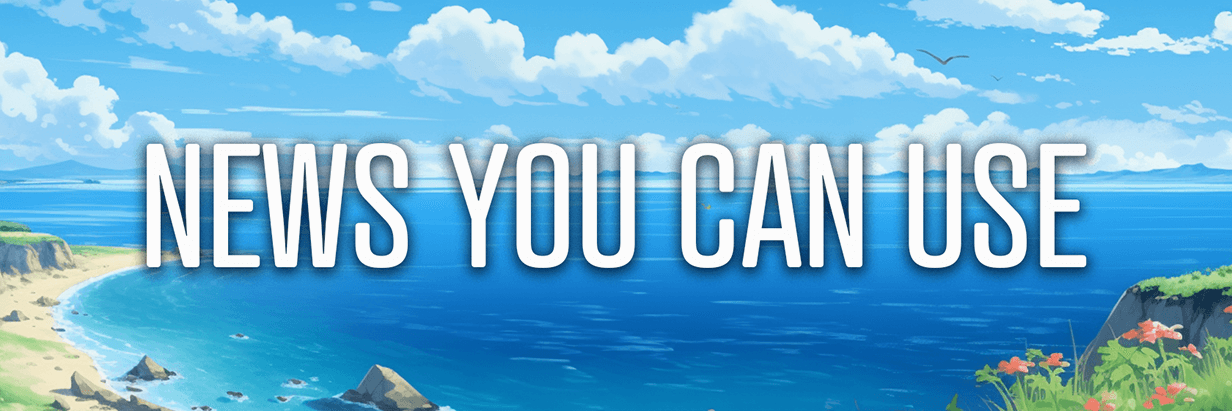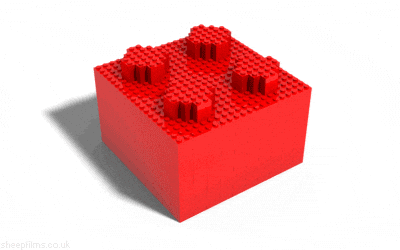Today's Guide to the Marketing Jungle from Social Media Examiner... | Presented by |  |
It's Pickled Peppers Week, Alluser! Pass the peppadews, please.
In today's edition:
-
📈 Today's Tip of the Day is for TikTok
-
✨ Using Gemini in Google Docs
-
✍️ Specialized AI copywriting assistants
-
📦 Product positioning strategy
-
Longer YouTube Shorts
-
More TikTok ads tools
-
Facebook video tools
-
🗞️ Additional industry news from Instagram, Messenger, X, and more

Do you want to reach more customers on TikTok?
Try Going Live
Live streaming has become a cornerstone of TikTok's content ecosystem. The platform heavily prioritizes live content, and its algorithm pushes live streams to users' For You pages, significantly increasing their visibility and reach.
One way to maximize the effectiveness of your live streams is to encourage viewers to tap the like button frequently during the stream. This interaction boosts the stream's visibility in TikTok's algorithm, potentially exposing it to a larger audience.
What is the sweet spot for the duration of your live streams? You'll need a minimum of 20 minutes, but 45 minutes is ideal for maximum reach and engagement.
Today's advice is provided with insights from Keenya Kelly, a featured guest on the Social Media Marketing Podcast.

Gain More Confidence in Your Marketing Skills!
Struggling with imposter syndrome or self-doubt? Social Media Marketing World will boost your confidence and validate your expertise.
"I came away feeling incredibly empowered and reinvigorated for my work! At the time, I was fighting imposter's syndrome. I left with a million ideas and new/creative ways to approach my work.
My business has since doubled in size (revenue) and I'm a much more confident entrepreneur and storyteller," shared Emily Rae Schutte.
We're having a big sale this week on All-Access tickets. But it ends today! Join us to transform your skills and confidence!
I'm ready to become a more confident marketer!

How to Use Google Gemini with Google Docs to Boost Productivity
Ever wish you could combine AI-powered writing in a doc as you're working?
Google Gemini is an advanced AI model designed to understand and generate human-like text across various applications. When integrated with Google Docs, Gemini offers a suite of features that can significantly enhance your document creation and editing processes:
-
Text generation: Quickly produce outlines, drafts, and summaries based on prompts or existing content.
-
Language enhancement: Improve your documents' grammar, style, and overall readability.
-
Research assistance: Access relevant information and sources without leaving your document.
-
Creative ideation: Generate new ideas and overcome writer's block with AI-powered suggestions.
The key benefits of using Gemini with Google Docs include time savings, improved content quality, and enhanced collaboration capabilities.
Note: Connecting Gemini with Google Docs requires a paid subscription to Google Workspace.
How to Access Google Gemini in Google Docs
To start using Google Gemini in Google Docs, follow these steps:
Login to your Google account at docs.google.com and open a new or existing Google Doc.
Next, find the "Extensions" or "Add-ons" menu in the top navigation bar and search for "Google Gemini" in the extensions marketplace.
Install the Gemini extension, if required.
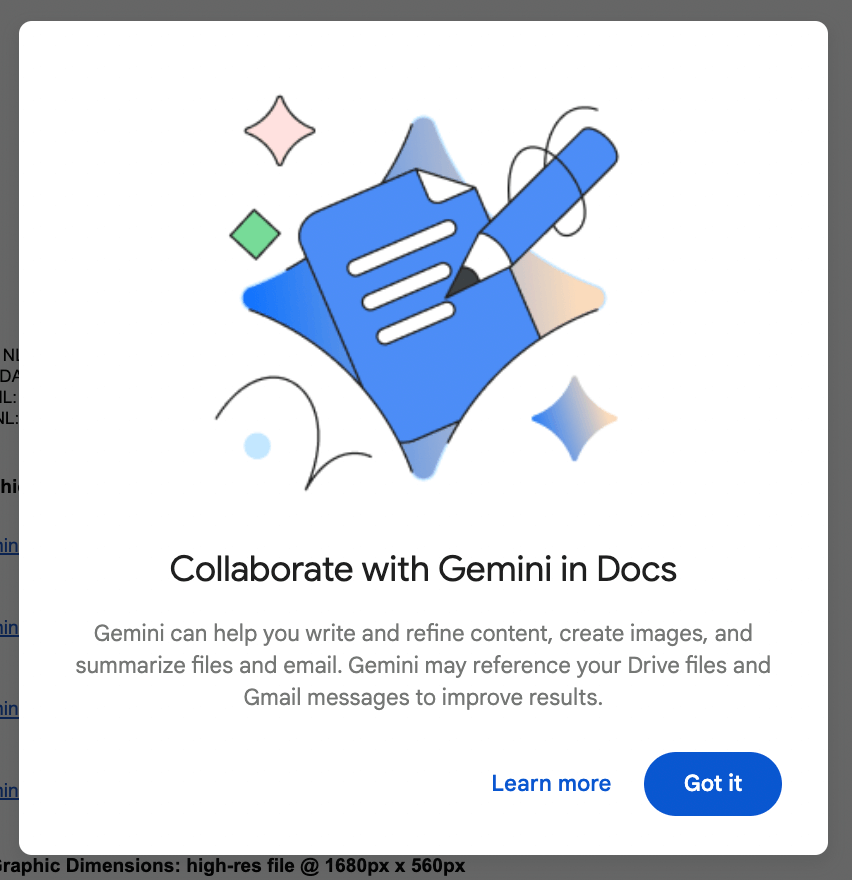
Once installed or enabled, you should see a new Gemini icon or menu item in your Google Docs interface.
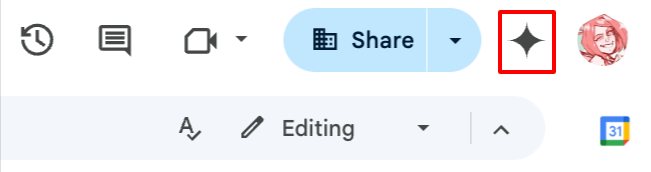
Note: The exact process may vary depending on how Google integrates Gemini into Docs at any given time. Always refer to the most up-to-date instructions provided by Google.
How To Write in Google Docs Using Gemini
In your Google Doc, place your cursor where you want the generated text to appear.
Next, open the Gemini interface within Google Docs, click the "Help Me Write" pencil icon, and enter your prompt into the text box. Click "Create" to generate your text.
If the copy is what you're looking for, click on the "Insert" button to place the text in your doc.
Alternatively, you can click the "Refine" button to adjust the text before you insert it into the document.
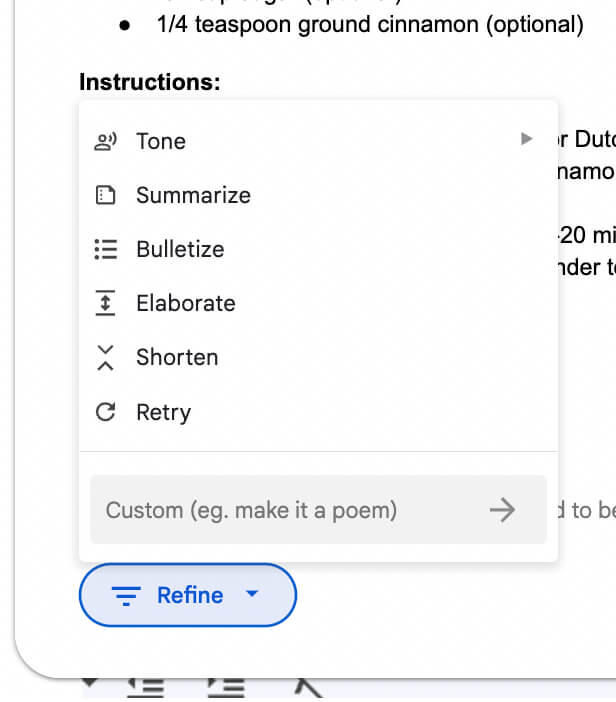
How to Edit and Improve Existing Text
Open your Google Doc, highlight the text you want to revise, and click on the "Help me write" pencil icon.
You'll see options to adjust the tone, summarize, bulletize, elaborate on, shorten, or rephrase the selected passage. Choose an option and follow the interface as it leads you through the revision process.
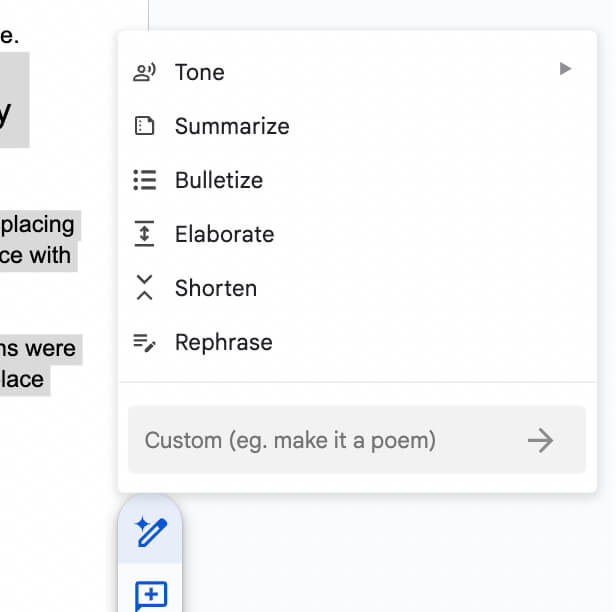
How to Proofread Text
Open your doc, and click the proofreading icon on the right side of your Google Docs toolbar.
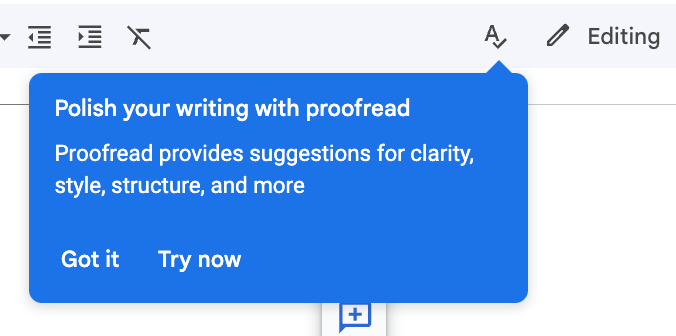
You'll see a list of suggested changes based on the proofreading options you select. You can accept or modify the suggestions as you see fit.
If you wan to customize your proofreading experience in a specific doc, click the "Filter suggestions' dropdown and select or deselect Spelling, Grammar, Wording, Conciseness, Sentence Split, and Active Voice.
Alternatively, you can click the Proofread settings gear icon to change your preferences for all docs.
How to Fact Check Your Text
When you're done writing, editing, and proofreading your work, you can ask Gemini to verify the accuracy of the text.
While in the doc, click the Gemini icon next to your Google avatar. In the prompt box, direct Gemini to fact check the accuracy of the article.
Gemini will identify any inaccuracies, citing sources you can verify. For example, I asked Gemini to verify the accuracy of this statement: "Facebook is a video-only platform."
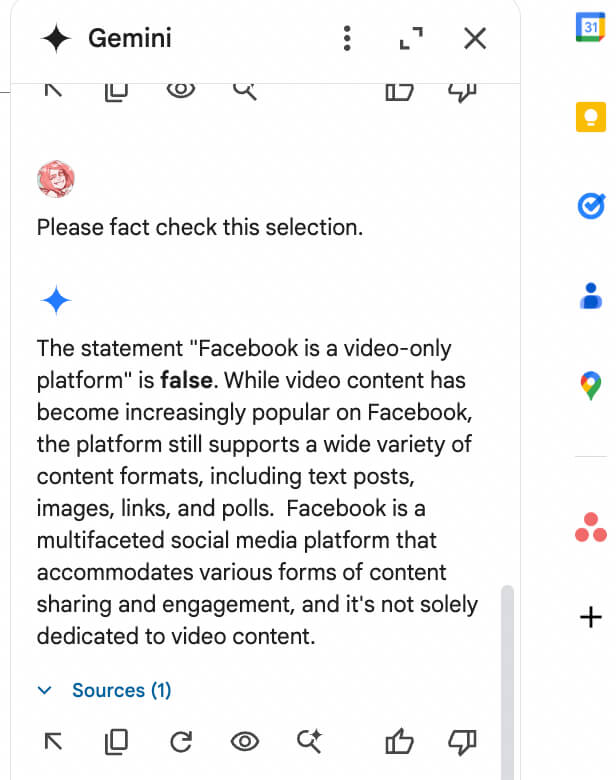
Troubleshooting Tips
If Gemini doesn't respond or produces incorrect content, try these three options:
-
Refresh the page or restart the Gemini extension.
-
Make sure you're signed in to your Google account.
-
Check your internet connection.
Today's advice is provided with insights from Social Media Examiner's Editorial team.

Advanced AI Copywriting: How to Train AI to Write Like a Pro
If you're ready to embrace AI as a collaborative copywriting tool rather than a replacement for the human element in your content creation process–as an opportunity for innovation and growth, follow this framework.
Choose a Role for Your AI Copywriting Assistant
Every AI copywriting persona you create should be a customized AI model trained to write in a specific style to produce a particular type of content.
We'll focus on training AI to write social media posts, but this method also works for blog posts, emails, and landing pages.
Collect Your Content Training Data
You'll first need to gather your top-performing content across all social platforms, aiming for at least 100 examples of your best work. This comprehensive content database will be the foundation for training your AI tools and ensure they accurately reflect your brand voice and style.
Transfer all the copy and social media content into a spreadsheet and record the following:
-
The social platform for each post
-
How many comments, likes, and shares each piece generated
-
Whether the post included an image or a video
-
The topic of the post is (politics, social media, branding, virtual assistants, etc.)
-
The tone or style of the post (humorous, educational, etc.)
Next, download your top 100 social media posts from any platform in a Google Doc and export it as a PDF.
Prep Your Audience Persona
It's essential to give your AI writing assistant context for the target audience you write for by creating detailed audience personas that include demographics, psychographics, pain points, desires, and motivations.
Save this persona as a Google Doc and export it as a PDF.
Articulate Your Brand Voice
To help AI write in your unique brand voice and style, document your company's brand, mission, and values. If your brand is personal, include personal details to add human authenticity (e.g., family information, interests.)
For example:
Jeff J. Hunter founded VA Staffer, a virtual assistant agency with over a hundred team members in the Philippines. He specializes in leveraging virtual teams and AI to enhance productivity. He's also the creator of the AI persona method, with three hundred fifty students learning how to use AI for their business to take over their marketing. He's also the creator of the AI consultant certification program—the first of its kind. The program has over one hundred fifty consultants. He has two boys, Jesse's twelve, Lincoln's five. His wife's name is Anna. He's been married to her for fifteen years. He has a rotten little French bulldog named Nugget and a giant cane corso named Cardi. He lives in California and travels the world, teaching people how to build remote teams and leverage AI.
Save this brand voice as a Google Doc and export it as a PDF.
Train Your AI Copywriting Persona
First, open your AI model and upload your brand voice details, audience persona, and content examples.
Pro Tip: Continuously update your personas with new successful training content each month.
If you use ChatGPT, you'll copy the training data from your Google Docs and paste it into a new chat each time you use it. If you use Claude, you'll create a Project and upload your training data as PDFs.
Next, specify the persona's role and output expectations.
You are an expert in examining and imitating the writing styles of professional copywriters. In the knowledge base provided by me, I've given you three sets of training data. One is my brand voice. One is the persona for my target audience. One is my most viral one hundred LinkedIn posts for myself, Jeff J. Hunter. You should analyze the writing style and imitate it to create viral social media posts on the topic that I provide. When you write viral posts, make each sentence its own paragraph.
When you're ready for the AI to write your social media posts, simply prompt it with the following:
Write a viral post about [topic].
Today's advice provided with insights from Jeff J. Hunter, a featured guest on the AI Explored podcast.

FREE MASTERCLASS: Unlock the Future of Marketing with Generative AI
We recently surveyed marketers, uncovering how AI is transforming their strategies now—along with their plans for the future. And we can't wait to reveal the findings to you.
During this masterclass you'll discover:
-
The surprising percentage of marketers already using AI daily and why
-
The biggest concerns marketers have about AI and how to overcome them
-
How to position yourself as an AI-enhanced marketer and skyrocket your career value
You'll walk away with actionable insights you can implement right away to stay ahead of your competition. This isn't just another AI webinar. It's your front-row seat to the future of marketing, with real data you won't find anywhere else.
I don't want to miss this game-changing masterclass!
 B2B Product Positioning: How to Be Certain Your Product Sells
B2B Product Positioning: How to Be Certain Your Product Sells
Product positioning defines how your product is the best in the world at delivering value to a specific set of customers. It's an input to almost everything in marketing and sales, from messaging to sales pitches.
Weak positioning leads to confusion, longer sales cycles, and lost deals.
On the other hand, strong positioning leads to sales meetings where customers quickly grasp your value proposition and are ready to discuss pricing and implementation details.
This approach, developed by April Dunford through years of experience in B2B tech companies, provides a structured way to articulate your product's unique value and appeal to the right customers.
Identify Competitive Alternatives
These aren't just direct competitors but also include competitive alternatives–how customers solve the problem today without your product. Understanding these alternatives is crucial for effective positioning.
For a customer service software company like Help Scout, competitive alternatives might include:
-
Shared email inboxes (e.g., support@company.com)
-
Generic help desk software (e.g., Zendesk)
-
Manual processes or spreadsheets
-
Legacy systems not designed for customer service but being used for that purpose
-
Doing nothing (in rare cases)
Define Your Differentiated Capabilities
Next, identify the unique features and capabilities that set your product apart from the competitive alternatives. These should be things that your competitors can't or don't offer.
The key is to identify capabilities that solve real, pressing customer problems.
For Help Scout, differentiated capabilities might include:
-
A user interface that looks like a familiar shared inbox
-
Advanced features like prioritization and assignments
-
A focus on delivering a fantastic customer experience rather than just reducing costs
-
The ability for customers to choose their preferred communication channel (email, chat, phone)
-
Personalized interactions (e.g., addressing customers by name instead of ticket numbers)
-
Features designed to improve customer loyalty and increase purchase size
Translate Capabilities into Customer Value
This step is crucial for turning features into benefits that resonate with decision-makers. Dunford emphasizes that this is often the hardest step, as value is in the eye of the beholder and may take time to emerge as a clear competitive advantage.
To uncover true value, conduct win/loss analysis interviews with customers. Ask about their decision process, what triggered their search for a solution, and why they chose you over alternatives.
Ask customer feedback questions like:
-
What were you doing before you started using our product?
-
What made you wake up one morning and decide you couldn't keep doing it that way?
-
Who else did you consider, and how did you make that list?
-
Why did you choose us and not the other options?
-
Now that you're using the product, has anything surprised you (positively or negatively)?
The value of Help Scout's familiar shared-inbox interface is that it's easy for sales reps to get up and running quickly. There's no lengthy training period, so a business can use it immediately, avoiding a backlog of tickets during implementation.
Help Scout's customer-centric product positioning looks like this:
-
Capability: Focuses on delivering amazing customer experiences
-
Value: Improves customer loyalty, increases purchase size, enhances referrals
-
Further value: Drives business growth rather than just cost reduction
Define Your Target Customer Profile
Based on the value you provide, identify the characteristics of customers who will care most about that value. This will help you focus your marketing and sales efforts on the right prospects in your target market.
Remember, in B2B, you're not trying to sell to everyone but to those who best fit your unique value proposition.
Choose Your Market Category
Finally, select a market category to help customers quickly understand what you do and set the right expectations. This category should align with your value proposition and target customer profile.
You want to help customers put you in a mental box so they know who to compare you to and what to expect.
Instead of generic "help desk software," Help Scout might position itself as "customer service software for growing e-commerce businesses." Similarly, a CRM system could be positioned as a "CRM for investment banks" and a database product as a "data warehouse" to communicate its specialized capabilities better.
Today's advice is provided with insights from April Dunford, a featured guest on the Social Media Marketing Podcast.
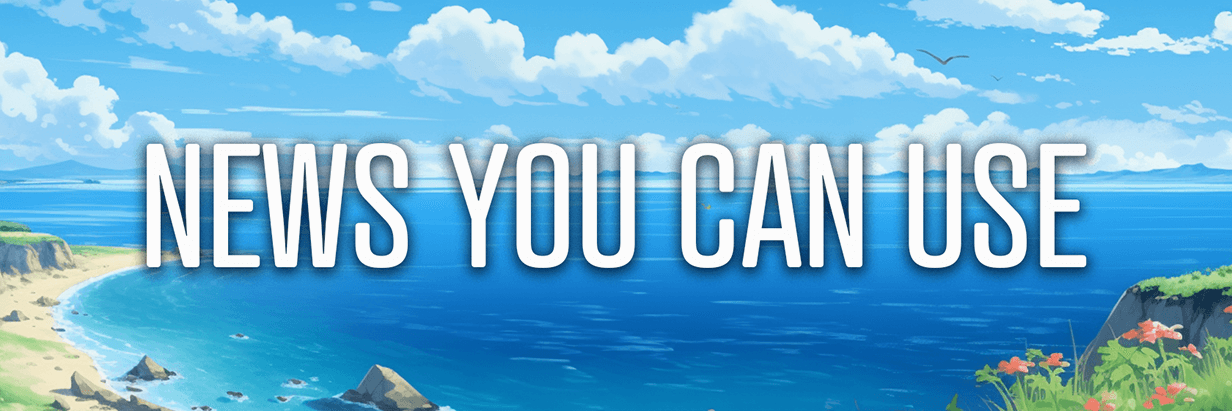
Instagram Comments: The platform is rolling out a feature to cross-post a comment as a Threads post. Source: @lindseygamble
Canvas for ChatGPT: OpenAI's new feature opens automatically when the AI detects a scenario where it could be helpful. Users can also manually activate it by including "use canvas" in their prompt, allowing them to work on existing projects. Writing shortcuts include suggesting edits with inline feedback, adjusting document length, changing the reading level from Kindergarten to Graduate School, adding final polish by checking grammar, clarity, and consistency, and inserting relevant emojis for emphasis. For coding tasks, Canvas makes it easier to track and understand ChatGPT's changes, with plans to further improve transparency in editing. Users can have ChatGPT review their code with inline suggestions, add logs for debugging, insert comments to improve code readability, detect and fix bugs by rewriting problematic code, and even port their code to different programming languages, including JavaScript, TypeScript, Python, Java, C++, or PHP. Source: OpenAI
Google Lens for Search: Google has announced significant updates to its Google Lens application, introducing new features that expand its search capabilities. The most notable addition is the ability to search using video, which is now rolling out in Search Labs on Android and iOS platforms. This new feature allows users to record a short video of what they want to search for rather than being limited to a single image. Additionally, users can now use their voice to ask questions about what they see in real time. The system utilizes Google's Gemini AI model to analyze the video content and provide relevant responses to user queries. Google has also enhanced its photo search feature within Lens. Users can now ask questions about a photo using their voice. This voice question feature is being rolled out globally on Android and iOS, though it's currently only available in English. Source: Google
Google Verification in Search: In a limited experiment, Google is testing a blue checkmark in its search results to help users identify legitimate websites and avoid fraudulent ones. The checkmarks are intended to distinguish authentic businesses from potential copycats trying to exploit well-known brands. When visible, users can hover over the checkmark to see a message explaining that "Google's signals suggest that this business is the business that it says it is." Google determines this authenticity through various means, including website verification, Merchant Center data, and manual reviews. Source: The Verge
YouTube Shorts: Beginning October 15, 2024, creators can upload videos that are up to 3 minutes long. Videos uploaded before this date that are up to 3 minutes long and in a square or taller aspect ratio will remain unchanged. After October 15, all videos meeting these criteria will be treated as Shorts, though the rollout may take a few weeks. Shorts over 60 seconds containing copyrighted content will be blocked, meaning they won't be playable or recommended on the platform. However, creators can edit their videos to remove copyrighted content using YouTube Studio tools. Monetization for 3-minute Shorts will function similarly to current Shorts, except for those blocked due to copyright claims. Regardless of duration, all Shorts will count toward YouTube Partner Program eligibility requirements. Source: YouTube
Facebook Updates: Key updates include a new "Local" tab for community content, an "Explore" tab for personalized interests, an improved Video tab with emphasis on Reels, and enhanced Event sharing capabilities. Facebook is also testing AI-powered features for Groups and expanding Dating options. Additionally, Facebook is expanding monetization opportunities for creators across various content formats. Source: Meta
Messenger Features: Messenger updates include new functionalities for Notes, a "Memories" feature, and the introduction of "Messenger Communities" for interest-based connections. Source: Meta
TikTok Ads Solutions: TikTok introduced new advertising solutions aimed at helping brands achieve better business results. The Performance Automation Solution, called Smart+, automates the performance advertising process across targeting, bidding, and creative aspects. Smart+ offers campaign objectives including Web Campaigns, Catalog Ads, App Campaigns, and Lead Generation Campaigns. TikTok also introduced GMV Max, which automates TikTok Shop campaign creation to help merchants grow their gross merchandise value. GMV Max simplifies ad operations and allows sellers to reach their audience across various shoppable placements on TikTok. TikTok also launched Out of Phone: Retail, an in-store digital advertising solution that showcases organic and branded TikTok content in retail locations. Source: TikTok
Facebook AI Video Expansion and Image Animation: Today, Meta is expanding its suite of tools and introducing video generative AI features to support businesses throughout the ad creation process. Meta is also introducing Image Animation, allowing advertisers to generate video creative from a single static image for Instagram Reels. The company has begun rolling out these new features and plans to make them more widely available by early next year. Source: Facebook
Snapchat Ads Types: The first new placement, Sponsored Snaps, is being tested with Disney. Sponsored Snaps allow businesses to send full-screen vertical video messages directly to Snapchat users. Users can open these Snaps, reply to the advertiser, or use a call-to-action link. These Sponsored Snaps are visually distinct in the inbox and do not have push notifications. The second new placement is Promoted Places, which is being tested with McDonald's and Taco Bell. Promoted Places highlight sponsored locations on the Snap Map to help users discover interesting places to visit. Source: Snap
X Revenue Sharing: The new payment structure is based on engagement from Premium users rather than ads in replies; ads in replies will no longer affect creator payouts. Moving forward, creators will earn revenue when their followers who subscribe to X Premium engage with their content. Source: @X via X
YouTube Shorts, Studio, and More: YouTube is introducing a feature that allows users to reduce the number of Shorts in their home feed temporarily. Users can access this option through the three-dot menu beside any Shorts grid. A Shorts Templates feature allows users to recreate or repurpose videos they have seen, including inherited elements like audio, segment timing, and text. YouTube Studio mobile now supports landscape view on both Android and iOS devices. A new "Notify Me" option is being added to Shorts music previews, allowing creators to receive notifications when the full-length version of a previewed song is released on YouTube. Source: YouTube
What Did You Think of Today's Newsletter?
Did You Know?
From 1932 to 1960 Lego produced only wooden toys. The company switched to plastic bricks after a warehouse fire in 1960 destroyed most of their wooden inventory.
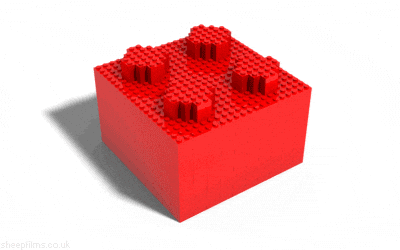
Michael Stelzner, Founder and CEO
P.S. Add
michael@socialmediaexaminer.com into your contacts list. Use Gmail?
Go here to add us as a contact.
We publish updates with links for our new posts and content from partners. Your information: Email:
tukangpostemel@gmail.com Opted in on: 2021-09-06 17:03:43 UTC.






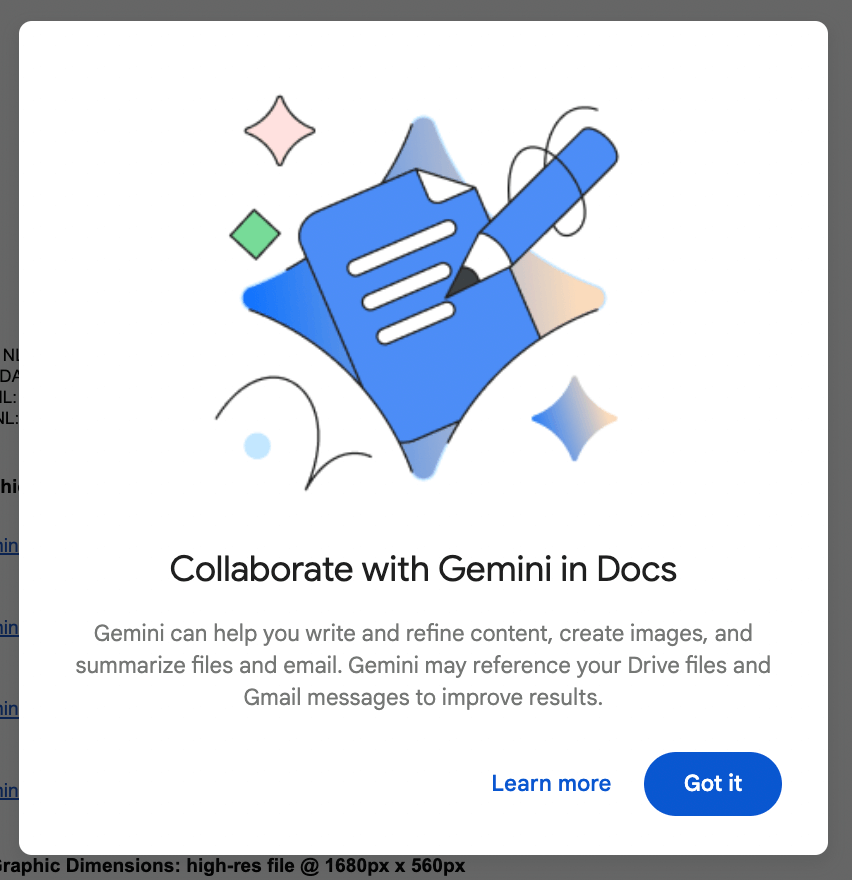
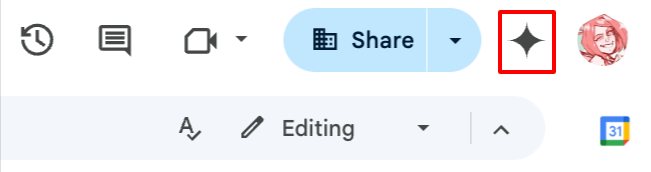
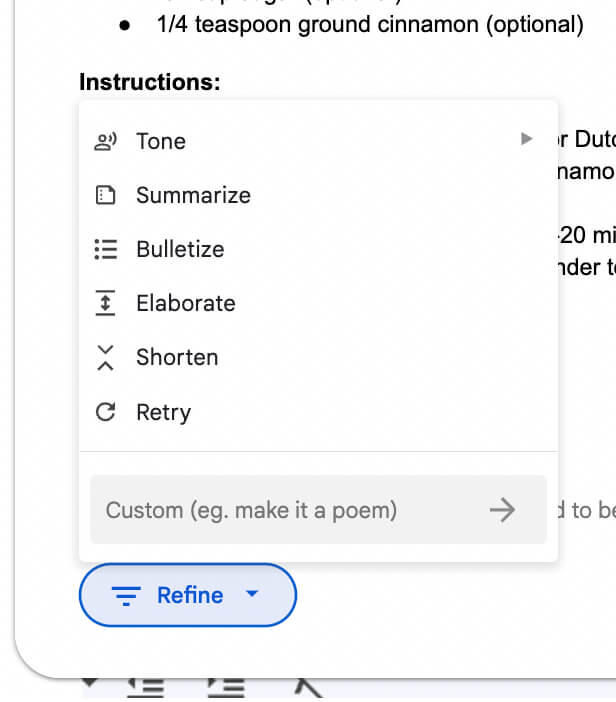
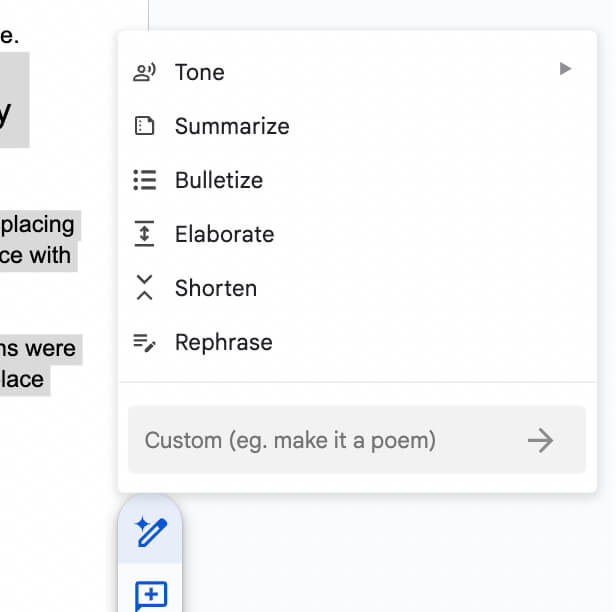
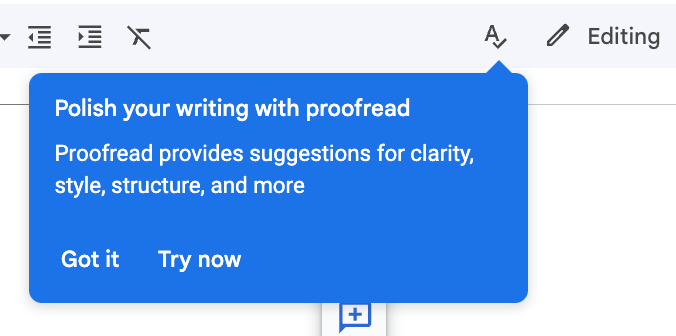
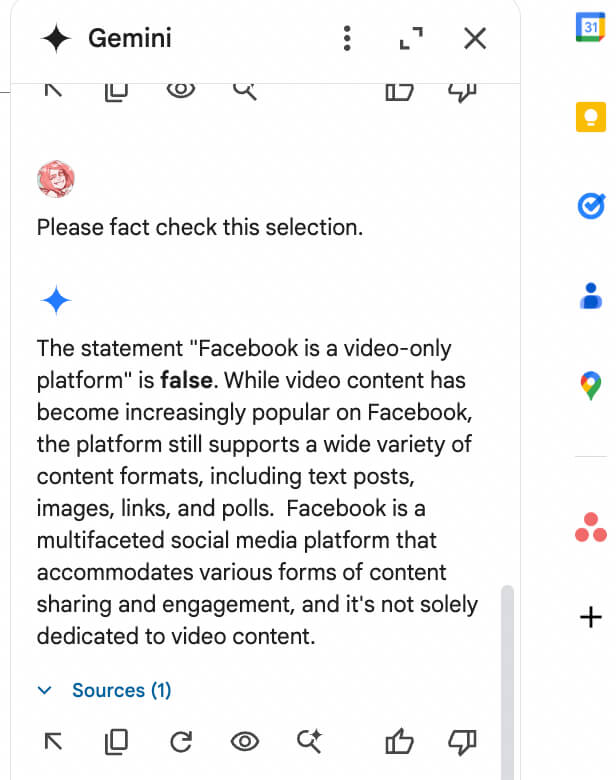


 B2B Product Positioning: How to Be Certain Your Product Sells
B2B Product Positioning: How to Be Certain Your Product Sells