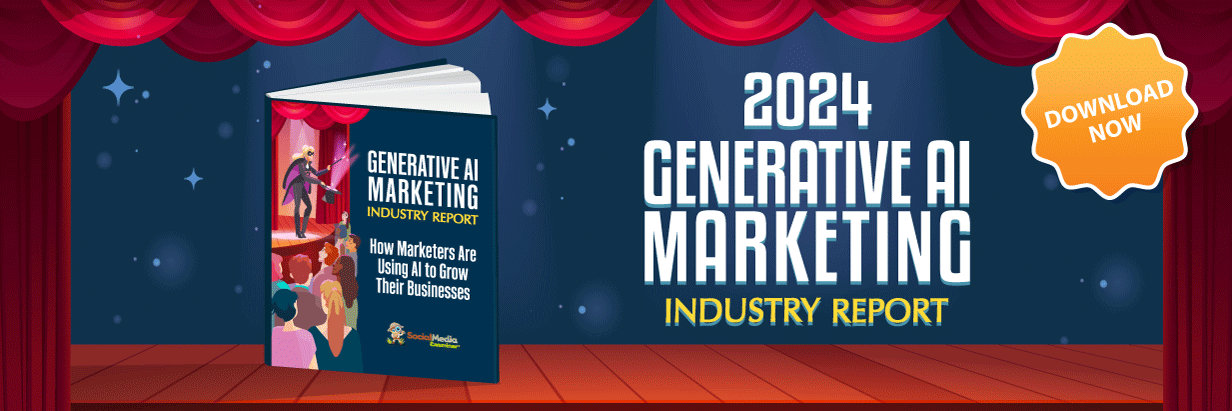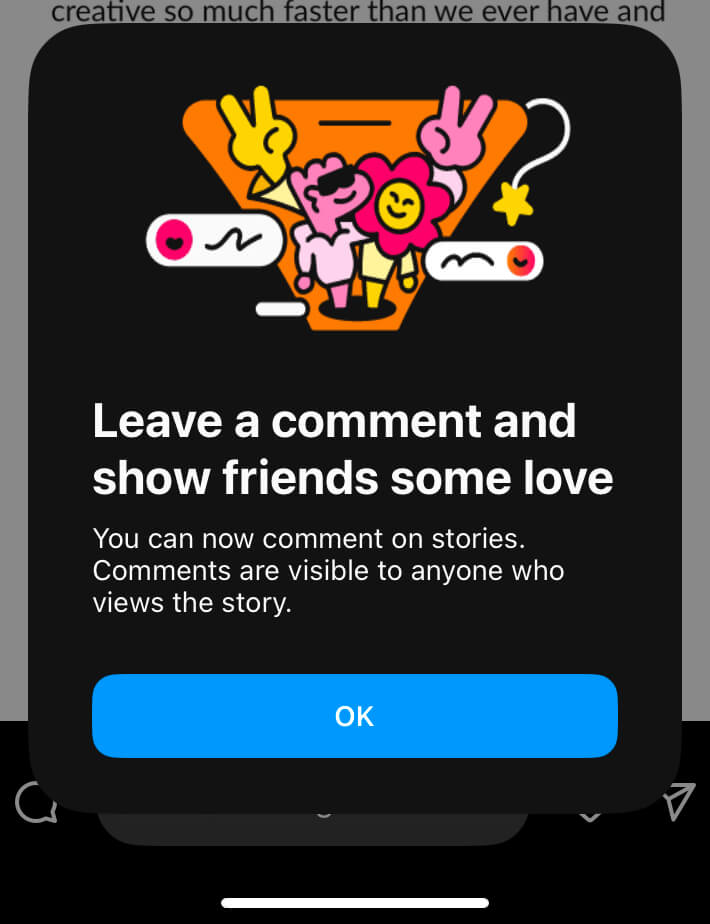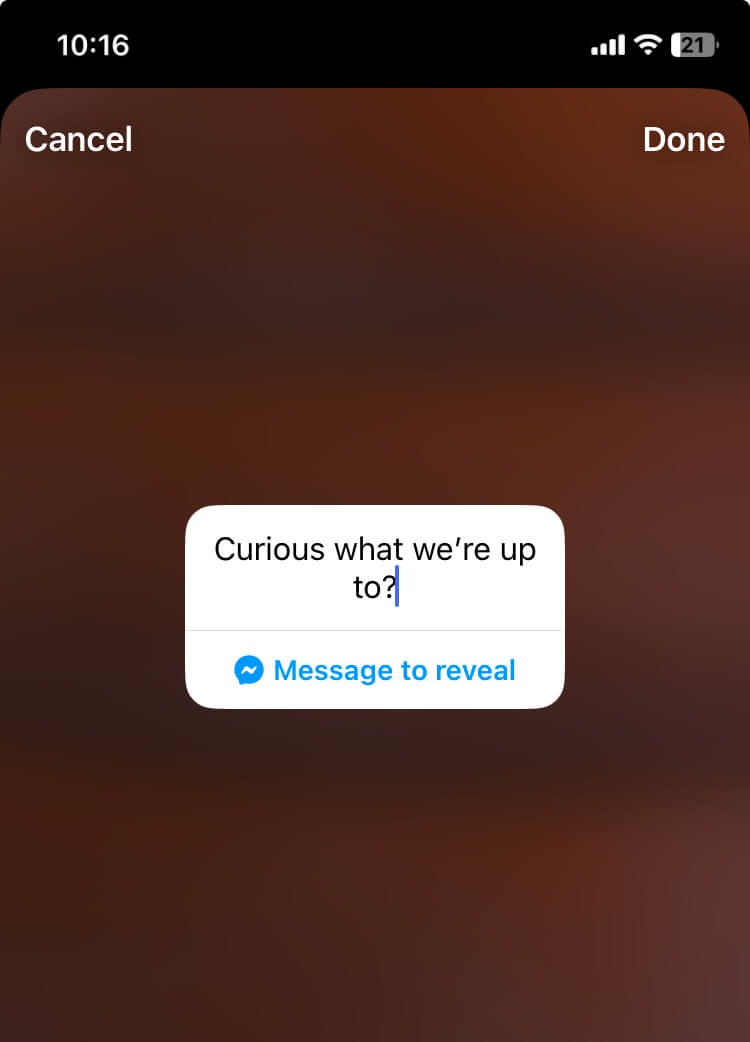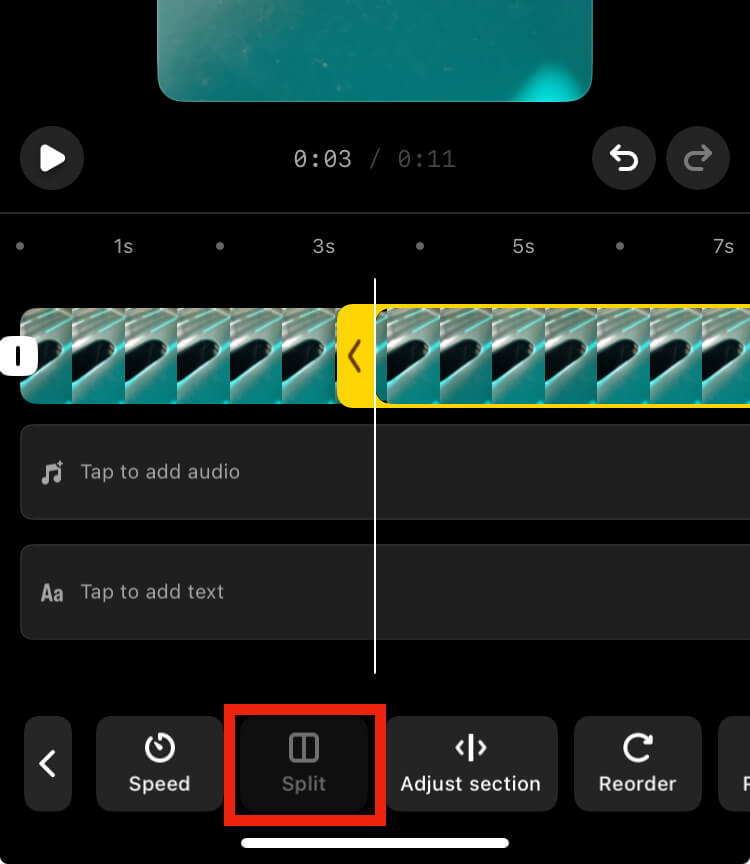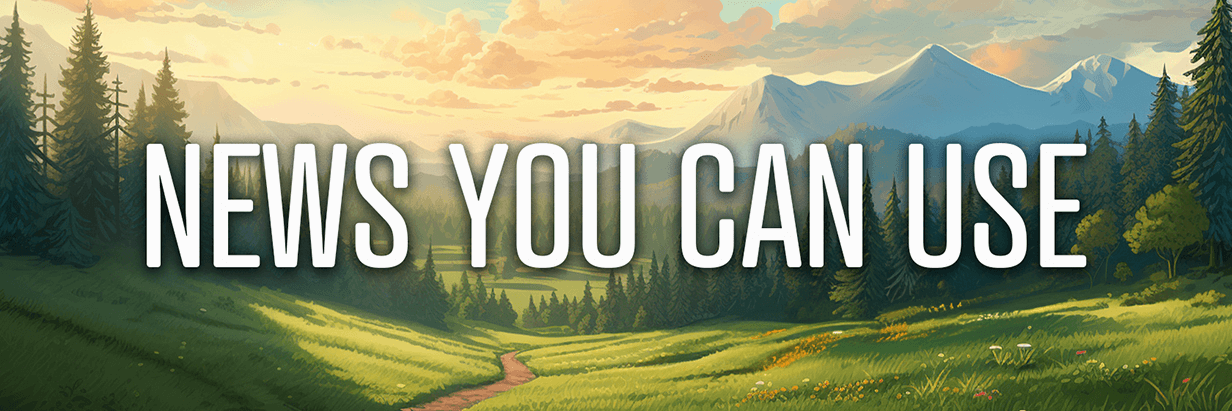Today's Guide to the Marketing Jungle from Social Media Examiner... | Presented by |  |
It's Meatloaf Appreciation Day, Alluser! That's it. That's the announcement.
In today's edition:
-
🔬 Today's Tip of the Day is for research
-
🧪 Use ChatGPT for competitor analysis
-
🎓 Leveling up your AI skills
-
📸 Updated creative tools for IG reels and stories
-
Meta's latest ads tools
-
Easier Instagram Reels drafting
-
Longer YouTube Shorts
-
🗞️ Additional industry news from Adobe, LinkedIn, Threads, and more

Having trouble getting traction with your Instagram hashtags? Looking for a magic wand to find hashtags that will get your content in front of a niche audience?
Use Meta AI for In-App Research
Open the Instagram search tab. If you see a glowing purple and blue ring icon, you're in!
In the search bar, enter: Please show me the top 10 hashtags for [topic or industry] with less than 1000 followers.
Tap the paper airplane icon, and Meta's AI will give you a targeted list to use.
Today's tip was inspired by Chelsea Peitz, a featured guest on the Social Media Marketing Talk Show.

Discover Actionable Strategies for Immediate Impact!
Tired of vague advice and theoretical marketing concepts? At Social Media Marketing World you'll get practical, actionable strategies you can implement right away.
"After SMMW, I had a playbook on how to make the most of my ads and in one week I have had twice the results with half the cost!" raved attendee Carlin Guidi.
Get your All-Access ticket now and join us for real-world solutions to your marketing challenges!
I'm ready for actionable marketing strategies!

How to Use ChatGPT for Competitor Analysis
Staying ahead of your competition requires more than just intuition—it demands a structured, data-driven approach to analyzing competitors and spotting opportunities.
With tools like ChatGPT, you can simplify the competitor analysis process and make well-informed business decisions that drive growth.
Here's a step-by-step guide to help you get started.
#1: Gather Key Details for Upload to ChatGPT
Before diving into the competitor analysis, you'll need to collect the information ChatGPT will need to help you.
A description of your business, the type of products or services you offer, and your customer persona.
Next, it's time to identify who you're up against. ChatGPT can help you identify lesser-known competitors in your industry who might be flying under the radar.
My business is [your business name]. I provide [products/services] to help [target customers] [mission ]. I am focused on [objective]. Help me identify lesser-known competitors in [your industry/niche] who might be flying under the radar. I'm particularly interested in businesses that offer similar products or services but don't have as much market visibility as the major players.
Finally, you'll need to visit the websites, social media, and customer review sites for the competitors the AI identified for you. Collect details such as:
This helps the AI form a baseline understanding of how your competitors operate and where they excel.
Upload all this information to a new chat, then ask it to analyze specific areas to help guide your decision-making.
The following prompts are starting points. You'll need to adjust and refine them for your own business or industry.
#2: Analyze Products and Services for Competitive Gaps
This prompt will help ChatGPT summarize competitor reviews and feedback, allowing you spot recurring complaints or praises.
Help me summarize these customer reviews and feedback for [competitor's name or product]? Please focus on identifying recurring complaints or praises, common themes in the feedback, and any patterns related to product quality or overall satisfaction.
#3: Evaluate Pricing Models
Pricing is a critical part of any competitor analysis. ChatGPT can help you compare different pricing models and analyze trends in customer feedback about pricing.
Help me compare the pricing models of [competitor names or companies in the industry]? Please look at their price points, subscription or discount options, and how customers perceive the value based on feedback or reviews. I'd also like to identify any trends in customer satisfaction or complaints related to pricing.
#4: Assess Customer Feedback
Customer reviews offer a goldmine of information. Dive into reviews on sites like Yelp, Google, or Trustpilot to uncover what customers love (or hate) about your competitors. This feedback can guide product improvements or highlight areas where you can outperform.
ChatGPT can help by summarizing large volumes of customer reviews to pinpoint consistent patterns in feedback.
Help me summarize these customer reviews for [competitor name or product]. I'm looking for consistent patterns in the feedback, such as recurring complaints, common praises, or frequent mentions of product features or service quality.
#5: Perform a SWOT Analysis
Once you've gathered enough information, you can use the AI to conduct a SWOT analysis for you or a competitor.
Help me structure a SWOT analysis for [your business or a specific competitor] based on the insights I've gathered about [competitors'] strengths, weaknesses, opportunities, and threats? Please use the information I've collected on their products, marketing strategies, pricing, and customer feedback to complete the analysis.
#6: Benchmark Your Performance
Using your collected data, AI can help benchmark your business performance against competitors.
Help me calculate market benchmarks and evaluate key performance indicators (KPIs) for my business compared to competitors. I'd like to focus on market share, customer satisfaction, product quality, and marketing effectiveness metrics. Please provide insights on how I can identify areas for improvement based on these comparisons.
#7: Make Strategic Business Decisions
Now that you clearly understand your competitors, it's time to make informed decisions. Whether it's adjusting your pricing, tweaking your product offerings, or enhancing your marketing efforts, this analysis will help guide your next moves.
Based on the competitor analysis insights we've discussed, can you help me brainstorm actionable steps to improve my business strategy? Please suggest specific actions related to product development, pricing, marketing, and customer experience that I can implement to stay competitive and capitalize on opportunities.
Today's advice is provided with insights from Social Media Examiner's Editorial team.

How to Level-Up Your Use of AI
Are you ready to take your use of AI to the next level? Wondering how to integrate AI more deeply into your marketing plans?
By following a 5-step framework, marketers can progressively integrate AI into their workflows, from basic task assistance to advanced applications like personalized content creation at scale.
As you progress through the framework, you'll become more efficient and unlock new creative possibilities and strategic advantages. Today, we're covering levels 1 and 2.
Level 1: Personal Assistant
The first step in leveraging AI for marketing is to use it as a personal assistant for one-on-one tasks. This involves using AI chatbots like ChatGPT, Claude, or Google Gemini to help with various administrative and creative tasks.
Remember, the key is to start small and gradually incorporate AI into more aspects of your work as you build confidence and expertise.
Here are some practical ways to use these AI models as a personal assistant:
-
Drafting Proposals and Project Charters: Ask the AI to create a basic outline or first draft based on your key points.
-
Creating Meeting Agendas: Provide the AI with the meeting's purpose and participants and let it generate a structured agenda.
-
Repurposing Content: Feed a podcast transcript or blog post into the AI and ask it to transform it into different formats, such as social media posts or an email newsletter.
-
Generating Ideas for Social Media Posts: Give the AI your brand guidelines and target audience information, then ask for content ideas.
-
Proofreading and Editing Content: Paste your written content into the AI and ask it to check for grammar, clarity, and style consistency.
Pro Tip: Use the voice feature in AI apps to quickly dictate your ideas and have the AI transform them into written content or actionable tasks. For example, you can use the ChatGPT mobile app to record your thoughts and immediately get them transcribed and processed by the AI.
Level 2: Process Automation
Once you're comfortable using AI for individual tasks, the next step is to automate repetitive processes. This involves creating workflows incorporating AI to handle multiple steps or functions without constant human intervention.
For example, Dan Sanchez automated his podcast production process using a custom GPT called My Showrunner; visit the link to get complete instructions for setting up your own custom GPT showrunner.
He triggers the assistant by telling it he's starting a new episode, and the custom GPT assistant prompts him through a series of questions.
First, it determines whether Dan's doing a solo show or interviewing a guest. If he's interviewing a guest, it asks for the guest's LinkedIn profile URL. It then summarizes the guest's profile, provides key information to Dan, and asks him what he wants to talk with the guest about.
The assistant uses Dan's answer to suggest five different approaches for the interview based on the angle of his show and asks him to choose one. After Dan chooses an approach, the GPT suggests 10 titles.
Dan chooses one (he might ask the assistant to tweak it a little), and then the assistant creates a show notes document that is about 90% perfect, including questions for him to ask the guest. Finally, the GPT writes a pre-interview email for him to send to the guest.
After the episode is recorded, Dan feeds the transcript of the episode into the GPT so it can create the podcast description, social content, and other assets.
What used to take 60 minutes to complete is now done in 5 minutes on the front end and 10 minutes on the back end.
Tools to Create an AI-powered Automation (Custom GPT)
Look for repetitive tasks in your marketing workflow that can be automated using AI tools.
If you're a beginner, consider Zapier, Make, and ChatGPT. For more advanced, custom integrations, consider N8N or OpenAI's API.
Stay tuned for for tips to use AI for forecasting, advising, and original content creation!
Today's advice provided with insights from Dan Sanchez, a featured guest on the AI Explored podcast.
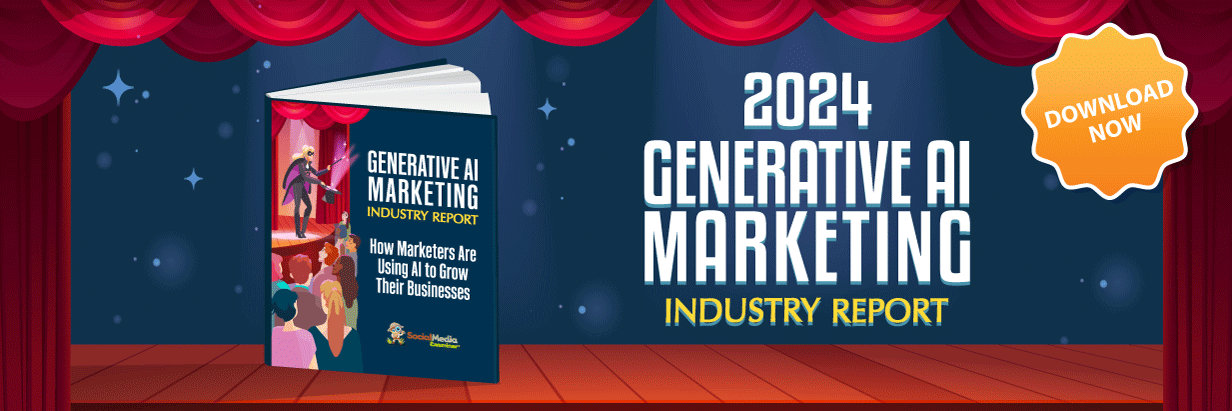
Did You See Our Big News A Few Days Ago?
Want to know how experienced marketers are using AI to grow? Then you won't want to miss this! Our groundbreaking Generative AI Marketing Industry Report is ready to download!
We asked over 1,250 marketing pros about their AI strategies, concerns, and future plans. The results? Nothing short of game-changing.
Here's a sneak peek of what's waiting for you:
🔥 Discover why generative AI adoption is exploding in marketing
🔥 Learn why 74% of marketers are doubling down on AI (and how you can too!)
🔥 Uncover which AI platforms the pros are mastering (hint: it's not just ChatGPT)
That's just scratching the surface. 💡 Pro Tip: Don't miss page 5 for the key takeaways that might surprise you.
I'm ready to claim my FREE copy now.

Instagram Updates for 2025: Reels and Stories Features
Feeling left behind by Instagram's rapid evolution? Need help understanding how recent updates can benefit your business?
Let's explore some of Instagram's newest features for Stories and Reels, and what they mean to you.
Stories Features
Instagram Stories continue to be a focus for the platform, with new features designed to boost engagement and interaction.
Comments on Stories
This new feature allows users to leave public comments on stories, similar to feed posts.
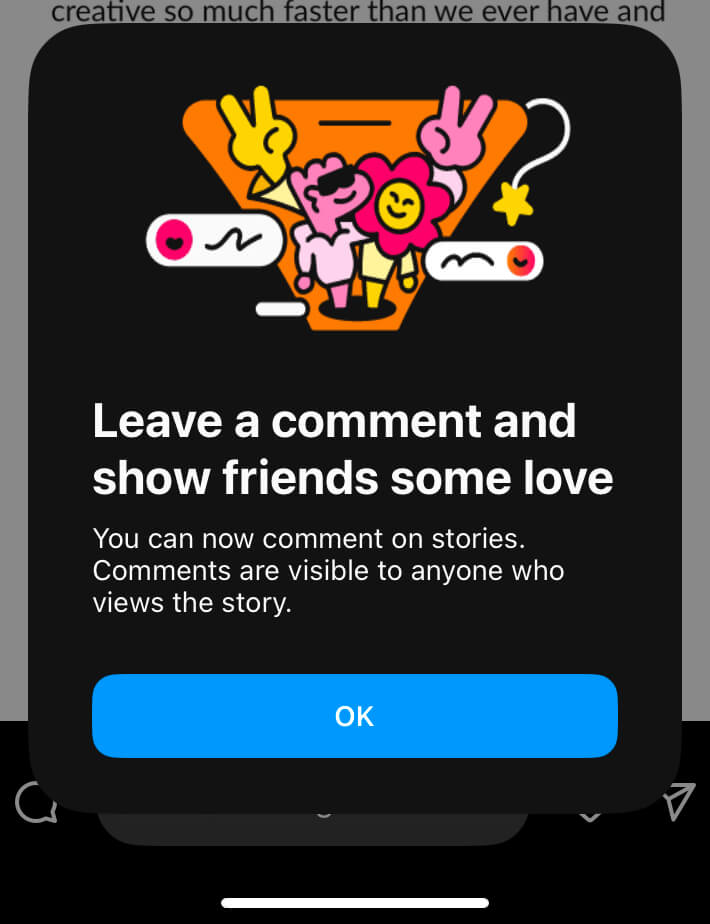
These comments appear as tiny bubbles that viewers can see and interact with.
Use the Comments on Stories feature to gather immediate feedback on products, test ideas, or encourage community discussions around your content. This can be particularly useful for marketers looking to engage their audience more publicly and interactively.
Pro Tip: If you're concerned about managing negative comments, remember that you can setup comment filters to automatically hide comments containing specific words or phrases.
Reveal Sticker
This new sticker blurs out your Instagram story content until viewers interact with it in one of two ways. Users can let users tap the sticker to reveal the content, or you can set it up so viewers have to DM you to reveal the content, potentially increasing your direct interactions
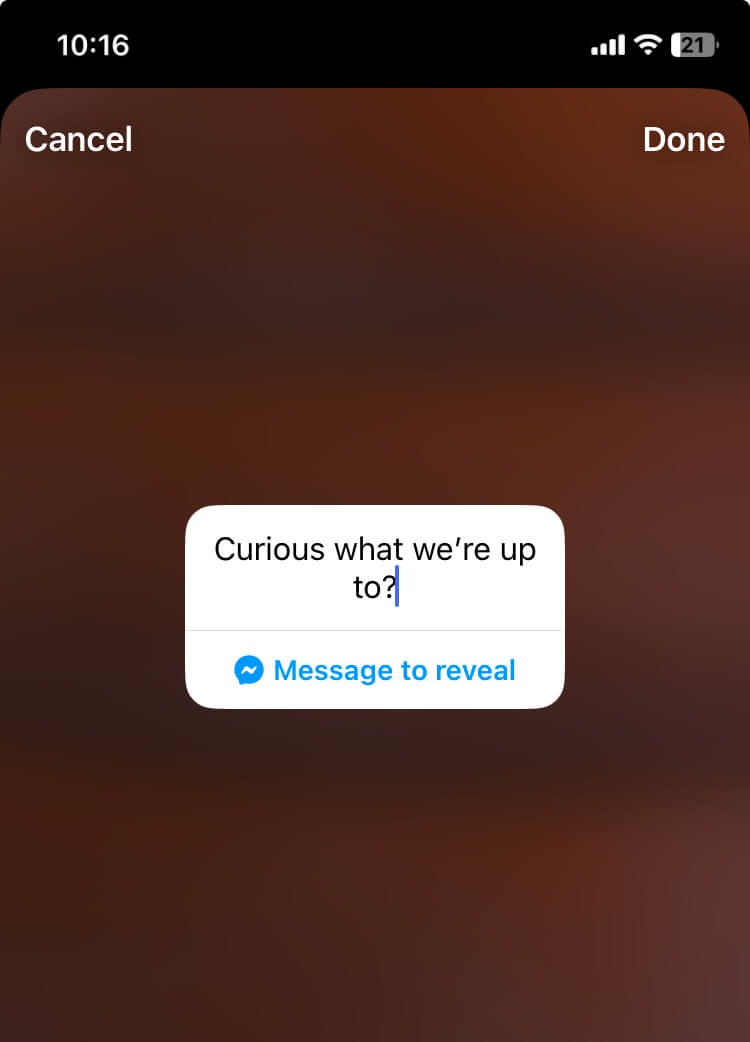
Use the Reveal sticker to create anticipation for product launches, exclusive offers, or behind-the-scenes content.
For example, a clothing brand could use the Reveal sticker to tease a new collection. Users tap the sticker to reveal a sneak peek of the new line, then are prompted to DM the brand for early access or more information.
Pro Tip: The Reveal sticker can be particularly powerful when used with ManyChat, a popular chatbot platform. "If you're using ManyChat, you can setup automated flows triggered by specific keywords sent in response to your Reveal sticker," Peitz explains. "This allows for scalable, personalized follow-up with interested customers."
New Fonts and Stickers
Instagram has added more creative options for customizing your stories, including new fonts and stickers.
For example, the "Add Yours" sticker was enhanced to include music, allowing users to share the song they're listening to.
Pro Tip: Use the "Add Yours" music sticker to create community-driven playlists or to align your brand with specific music genres.
Reels Features
Instagram continues to invest heavily in Reels, introducing new features to enhance creation and editing capabilities. These updates make it easier for marketers to create high-quality, engaging, short-form video content directly within the app.
Multiple Audio Tracks
You can now add up to 20 different audio tracks to a single Reel, including music, sound effects, and voiceovers.
This feature allows for more complex and professional-sounding audio in your Reels. You can use multiple audio tracks to create more dynamic and engaging Reels, incorporating sound effects, voiceovers, and music to enhance your storytelling.
Try these ideas with multiple audio tracks:
-
Create a 'day in the life' Reel with different background music for each part of the day.
-
Layer sound effects over product demonstrations.
-
Use multiple voiceovers to showcase different customer testimonials in one Reel,
Drafts, Duplication, and Other Enhanced Editing Features
Instagram has added new editing tools, including an undo/redo button, the ability to split clips, and a replace function. You can also now edit your Reels after posting, including changing the cover image and editing frames.
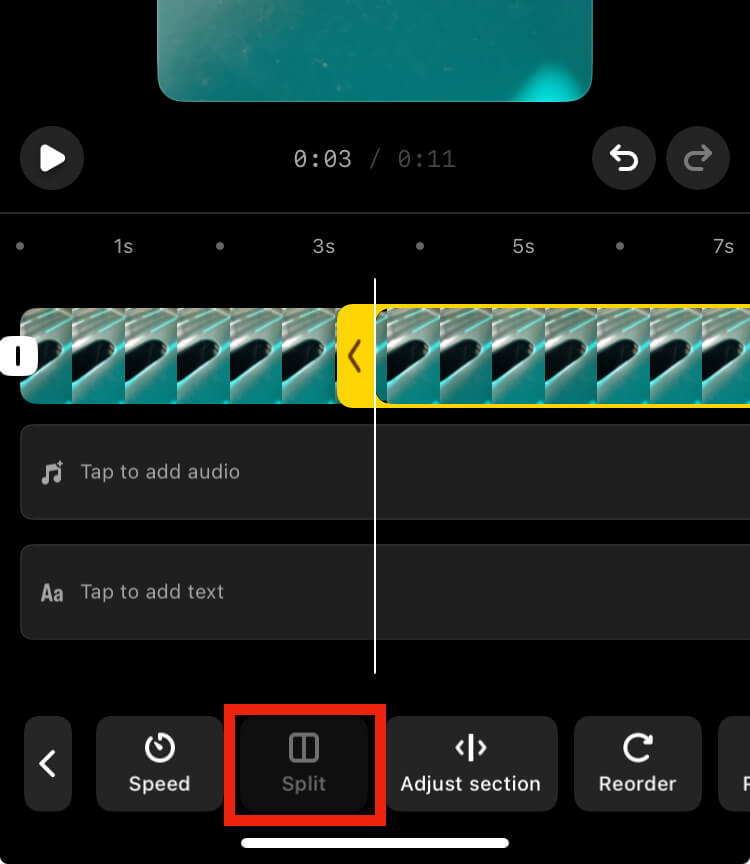
Take advantage of these new editing features to refine your Reels without leaving the app. Use the split function to remove mistakes or adjust timing and the replace function to swap out clips without starting over.
An exciting editing feature is the ability to save Reels as drafts and create duplicates of existing Reels, making it easier to iterate on your content.
Pro Tip: Use the drafts feature to prepare content in advance, and use duplication to test different edits or versions of your Reels without starting from scratch each time and losing engagement on an already published Reel.
Peitz comments, "While these features don't quite match the capabilities of dedicated editing apps like CapCut, they make it much easier to create and edit Reels directly within Instagram."
Multiple Collaborators
Reels now support up to five collaborators, expanding opportunities for cross-promotion and reaching new audiences, increasing reach and engagement with the audiences of other creators or brands in your niche.
Today's advice is provided with insights from Chelsea Peitz, a featured guest on the Social Media Marketing Podcast.
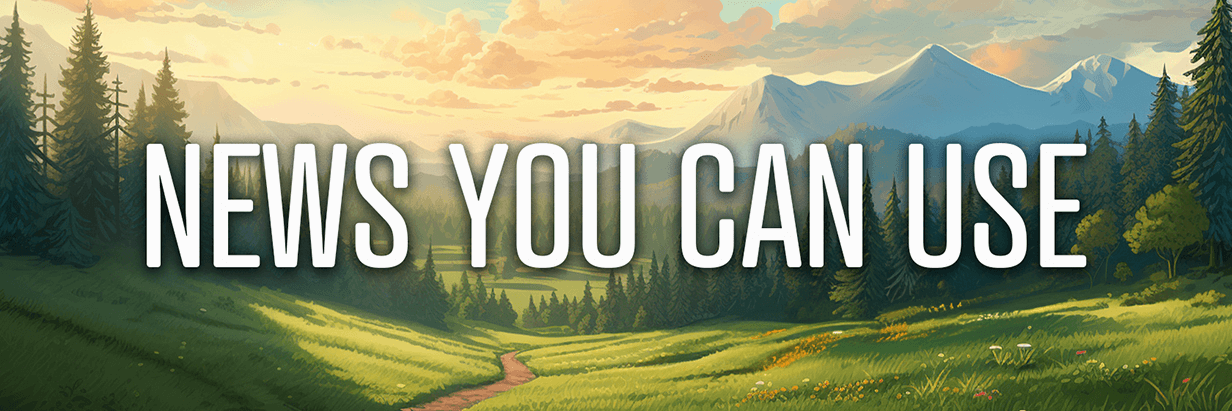
Meta Ads Tools: Meta is testing a new feature that allows businesses to turn off comments on their Facebook and Instagram ads. The comment control feature is currently available to a limited number of businesses. Last year, Meta introduced the ability for businesses to run ads on Facebook and Instagram profiles. To give businesses more control, Meta tested a "publisher block list" feature on Instagram, allowing businesses to prevent their ads from appearing on certain profiles. This control is now being expanded to include Facebook profile ads. The company is also collaborating with Meta Business Partners to give businesses more control over ad placement in Feed and Reels through third-party content block lists. Businesses will work directly with Meta Business Partners to determine which categories they want to block. Source: Facebook
YouTube Save Button for Shorts: The experiment involves adding a prominent "Save" button to the Shorts player. This new button aims to make it easier for users to bookmark Shorts they enjoy or want to watch later. Users in the test group will see a 'Save' icon to save Shorts to new or existing playlists. YouTube has rearranged the Shorts player menu to accommodate the new Save button. The "Dislike" button has been moved to the 3-dot menu icon as part of this reorganization. Users can now dislike a Short by clicking the 3-dot icon in the top right corner of the Short and selecting the 👎 'Dislike' option from the menu. The experiment is currently rolling out to a small number of viewers on mobile devices. Source: YouTube
Adobe AI Video Model: Adobe has started publicly distributing The Firefly Video Model–an AI model that can generate video from text prompts, to compete with OpenAI's Sora. Source: Reuters
Instagram Reels Drafts: Users can now edit their Reels, save them as drafts with custom names, and set them to go live automatically at a specified time. Additionally, users can schedule Reels to be published later through a scheduling feature accessed directly from the drafts folder. Source: @LindseyGamble via Threads
LinkedIn Ads for B2B: The platform is introducing Live Event Ads to capitalize on the growing popularity of live events. New features will allow marketers to promote events more effectively and personalize the experience for attendees. LinkedIn is also expanding its Accelerate campaign options, which have shown improved cost-effectiveness compared to classic campaigns. These updates include new ad formats, campaign objectives, and the gradual global rollout of these features. Source: LinkedIn
YouTube Dream Track: YouTube has introduced a new feature called Dream Track for creators in the United States. This tool allows users to generate instrumental soundtracks for their videos. Dream Track can be used for both Shorts and long-form videos on the YouTube platform. The feature is specifically available through the YouTube Create app. Source: YouTube
YouTube Search in Comments: Viewers can now search using comments from long-form videos and Shorts. Popular search terms found in comments will appear as clickable search shortcuts, shown in blue and bold with a magnifying glass icon. Clicking a search shortcut will take viewers to content related to that term. The original video will continue playing in a mini-player while viewers explore related content. Tapping a search shortcut for Shorts will lead to a Shorts-filtered search, with the option to return to the original Short. This update is being rolled out on Android and iOS platforms. Source: YouTube
Instagram Profile Cards: The feature, now rolling out globally, functions as a digital business card for users' Instagram profiles and is designed to simplify sharing Instagram accounts, eliminating the need to send usernames manually. The profile card has two sides: one displays information from the user's Instagram profile, while the other features a QR code linking to the profile. Users can customize their profile card's background with an image of their choice for better self-expression. Source: TechCrunch
Instagram Social Library: Meta confirmed that Instagram is developing a prototype for a new feature called Social Library that would allow users to easily access content shared in chat threads, personal collections, and posts they like. Source: The Verge
Instagram Carousels Expansion: Photos and carousels with music may now appear in the Reels tab. Source: Instagram
Threads Activity Status: Only individuals who have their own activity status turned on can see when you're online. Users can turn off their activity status within their settings at any time. Source: @mosseri via Threads
YouTube Updates to Watch For: YouTube is rolling out several updates across its platforms, including web, mobile, TV, and YouTube Music. The YouTube mobile app now features an improved mini-player that users can resize and move, allowing them to browse while watching videos simultaneously. Collaborative playlists enable users to invite others to contribute using a special link or QR code. New customization tools for playlists are being added, including the ability to design custom thumbnails using personal photos or AI-generated images. A voting feature for playlist videos will be introduced later this year, allowing users to curate content collaboratively. YouTube is introducing badges to celebrate user milestones and achievements, which can be viewed in the "You" tab on mobile devices. Immersive channel pages are being launched on YouTube TV, automatically playing a video when visiting a creator's channel to provide a content teaser. Source: YouTube
YouTube Shorts Features and Tools: Vertical videos up to 3 minutes long will now be considered Shorts. Older vertical videos will remain in long form. This change will take a few weeks to roll out fully. Creators can now upload custom membership badges and emojis on mobile and desktop during the channel onboarding process. Creators can now mark Shorts as sponsored content on both desktop and mobile. The ability to save Shorts drafts is now available on Android and iOS with improvements to view, resume, or delete drafts. A new user interface for watching Shorts on TV will allow for continued interaction with content without interrupting the viewing experience. Source: YouTube, YouTube
What Did You Think of Today's Newsletter?
Did You Know?
Rembrandt's The Night Watch actually depicts a daytime scene. The varnish and dirt darkened over time, resulting in the erroneous title.

Michael Stelzner, Founder and CEO
P.S. Add
michael@socialmediaexaminer.com into your contacts list. Use Gmail?
Go here to add us as a contact.
We publish updates with links for our new posts and content from partners. Your information: Email:
tukangpostemel@gmail.com Opted in on: 2021-09-06 17:03:43 UTC.


.png)